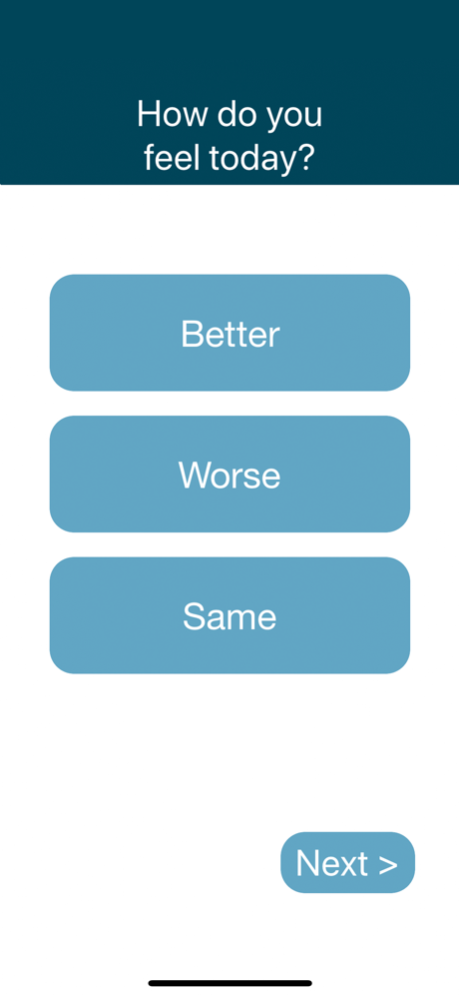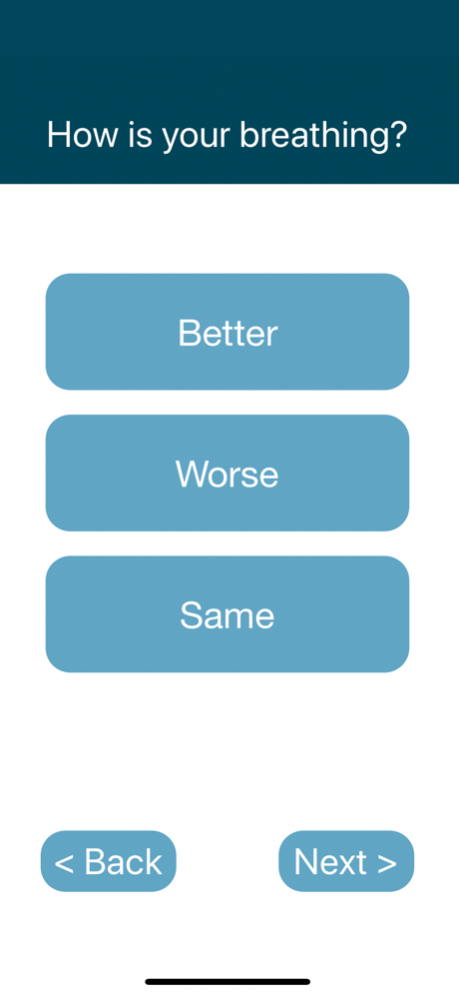Remote Patient Monitoring 2.3.0
Free Version
Publisher Description
UTM:RPM is meant to work in conjunction with UTM:Healthcare (see separate APP) which provides a connection to a patient’s health data and medical support team. As well, UTM:RPM integrates with the UTM messaging app which the hospital case managers use to receive alerts from the patients. Patients who have been discharged from the hospital with CHF, COPD, Diabetes, or Pneumonia have the UTM:RPM app on iPhone or iPad (iOS version 11+).
Each patient’s iPhone has been configured by a healthcare professional to be linked to the UTM:Healthcare server with that patient’s health measurement parameters. The communication between UTM:RPM is entirely HIPAA compliant. The UTM:RPM integrates with the Health app to record baseline measurements of Blood Pressure, Oxygen Saturation, Pulse, Weight, and Blood Glucose. Acceptable measurement changes and limits are also recorded on a per-patient basis.
Questions about how the patient feels along with readings from Bluetooth/LTE enabled devices are reviewed on the app’s screen.
Feb 8, 2024
Version 2.3.0
•UI improvements including a new check-in details page
•Improved data retrieval process from LTE devices
•Added support for iOS 17 (this removes support for iOS 13 and below)
•Performance and stability improvements
About Remote Patient Monitoring
Remote Patient Monitoring is a free app for iOS published in the Health & Nutrition list of apps, part of Home & Hobby.
The company that develops Remote Patient Monitoring is UThisMe, LLC. The latest version released by its developer is 2.3.0.
To install Remote Patient Monitoring on your iOS device, just click the green Continue To App button above to start the installation process. The app is listed on our website since 2024-02-08 and was downloaded 1 times. We have already checked if the download link is safe, however for your own protection we recommend that you scan the downloaded app with your antivirus. Your antivirus may detect the Remote Patient Monitoring as malware if the download link is broken.
How to install Remote Patient Monitoring on your iOS device:
- Click on the Continue To App button on our website. This will redirect you to the App Store.
- Once the Remote Patient Monitoring is shown in the iTunes listing of your iOS device, you can start its download and installation. Tap on the GET button to the right of the app to start downloading it.
- If you are not logged-in the iOS appstore app, you'll be prompted for your your Apple ID and/or password.
- After Remote Patient Monitoring is downloaded, you'll see an INSTALL button to the right. Tap on it to start the actual installation of the iOS app.
- Once installation is finished you can tap on the OPEN button to start it. Its icon will also be added to your device home screen.